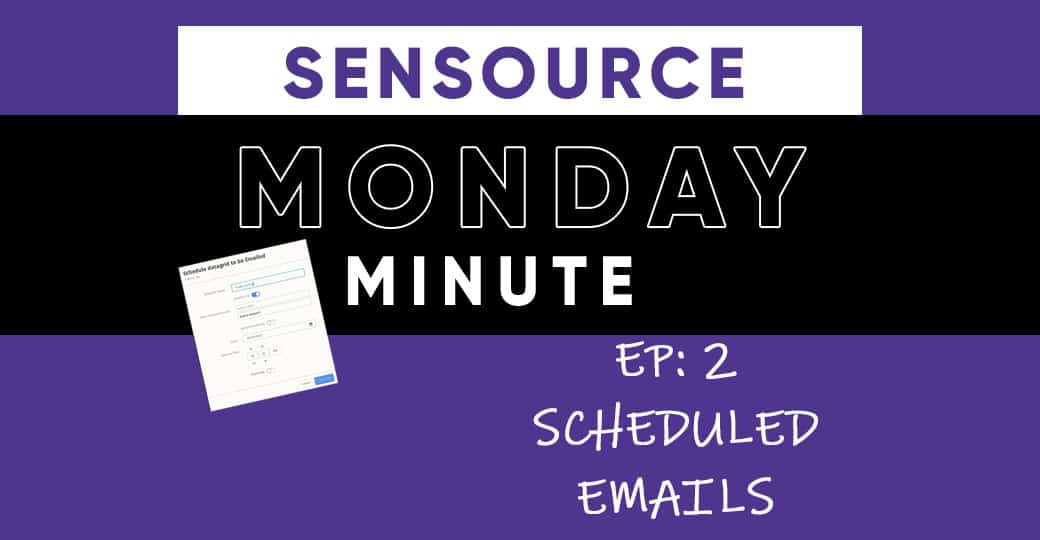Today’s tip is a pretty basic, yet foundational tool anyone using Vea will want to setup early on.
Scheduling reports is a more efficient use of your time as the data you want to see hits your inbox and is shared with relevant team members, without ever logging into the Vea platform.
Step 1.
Log into Vea and navigate to the Data Grid. Customize your grid columns and settings, name your report and hit refresh. Select the disc icon to save the report.
Step 2.
Click the cloud icon in the top right corner for Export Options and select Schedule Email.
Step 3.
Name your report and adjust your settings. Enter each recipient’s email address followed by enter. Set a delivery date and toggle on Repeating and select your date settings.
Step 4.
Hit schedule and you’re all set!
Bonus
Schedule dashboards! After creating a dashboard view, click the calendar icon and follow the same steps as above to schedule a recurring dashboard report.
Interested in learning more about SenSource’s People Counting Solutions?